Passport to Canvas
Passport to Canvas:
All newly enrolled students will have access to Passport to Canvas from the course's Home page. This resource is designed to help you navigate the Canvas platform efficiently by providing essential guidance and support throughout your academic journey. You can access this navigation guide from the green button seen on your Home page below:
Key Points:
- This guide covers essential topics and addresses many common questions, ensuring you have the necessary support as you begin your studies.
- No Assignments/Due Dates: There are no assignments associated with the TEL orientation or "Passport to Canvas" resource.
- No GPA/Transcript Impact: There is no completion status and this does not appear on your official transcript.
- Correlation with Success: Data indicates that students who complete the Passport to Canvas course are more likely to succeed in subsequent college courses.
Modules & Topics of Discussion:
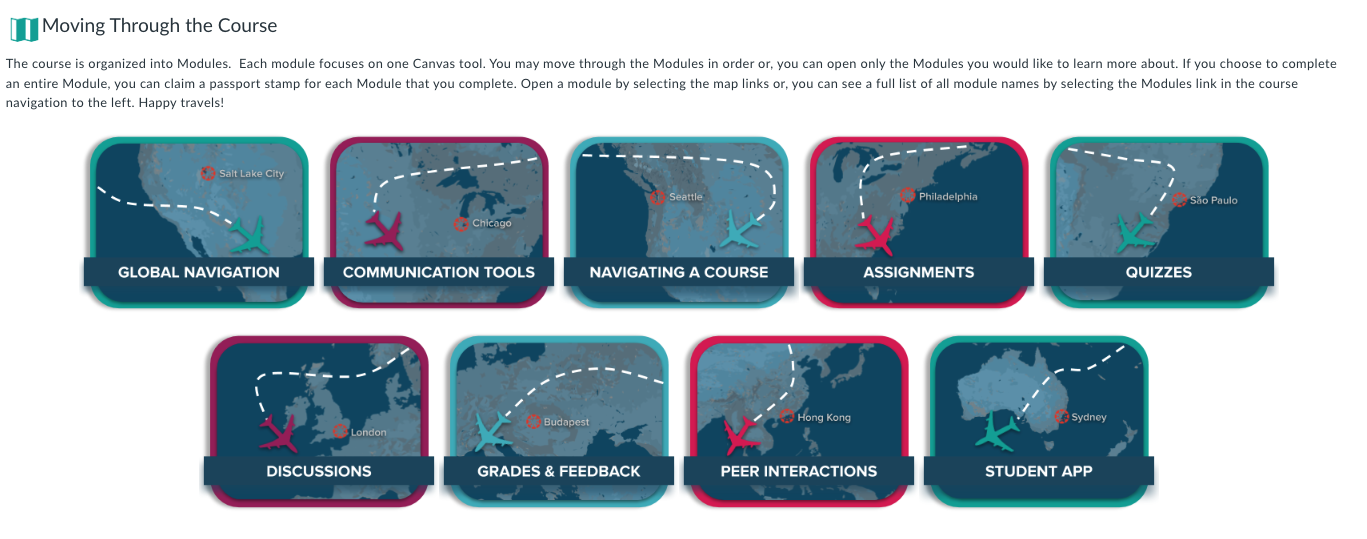
Here is the direct link to our Passport to Canvas. For all additional questions feel free to submit a ticket to our dedicated support team in the link here.
Missing this resource?
Missing this resource?
If you believe this orientation course is missing from your course, please email support@tel-education.org for further assistance.
Regular Updates:
This course is updated regularly to incorporate the latest enhancements from Canvas and TEL Education. We recommend revisiting this resource each semester enrolled to keep up with any updates.
Related Articles
Navigating Your Canvas Course Effectively
Welcome to your Canvas course(s)! To ensure a smooth and successful learning experience, it is crucial to navigate through your course using the recommended methods. This guide will help you understand the best practices for accessing course ...Canvas Dashboard Views (Student)
Canvas Dashboard Views (Student) Your Dashboard is the first landing page you will see in Canvas. Once you are enrolled in a course a new invitation to join the the class will appear in the top of your dashboard as a banner in the existing account we ...How can I contact TEL Support or submit a new help request?
Submitting Support Requests and Information to Include: For more assistance, please email support@tel-education.org directly or submit a ticket by using the form available in this link. Our goal is to get you the answers you need as quickly as ...Canvas Inbox Guide: Contacting Your Instructor
Canvas Inbox - Instructor Communication & Student Guide Overview Clear, timely communication in Canvas is essential to your success as a student. This guide explains: How to message your instructor during and after your course. How to check Canvas ...TEL Support Team
TEL Support Team Welcome! If you ever need help with your Canvas courses, click the “Contact Support” button in your Canvas course menu to reach our landing page. From there, you can access our Knowledge Base, chat with our support bot, submit a ...